We’ve got Carson Ward guest posting with us here with us this morning, discussing, arguing why you shouldn’t waste time building your own CMS.
Choosing a content management system (CMS) is one of the most important decisions a website will ever make.
Designers, writers, and marketing consultants like me have often heard the phrase, “sorry, our CMS won’t let us do that.” More often than not,
It’s undeniably true that sometimes your CMS won’t let you do things – at least not without superhuman coders on hand. Sometimes these CMS limitations prevent simple changes or features that make you want to scream – like the way WordPress still strips out schema markup. (Come on, WordPress, get with the program!)
The limitations and difficulty of customization has led many a company to believe that their unique use case demands a home-made CMS. This is usually a huge mistake for at least 5 reasons.
1. Custom CMS = Custom Training
If you’re operating a blog, it’s a fair bet that your writers have used WordPress. If you run an e-commerce site, your product people have probably used Magento before. Even if they haven’t, training and help resources are all over the place online for common systems.
If you’re running a home-brewed CMS, you’re going to end up training everyone on a new CMS. Training costs hurt, and employees/writers aren’t going to be thrilled about learning skills that won’t transfer into future work.
2. Custom ? Flexible

What happens when you want to implement the Disqus commenting system? What if you learn about a cloud CDN like MetaCDN, and want to speed up your site globally? With an existing CMS, you can find plugins and instructions that make setup for things like this simple.
You can install any of these in WordPress – or any of the other 22,000+ – with one click. If you’re using your own CMS, one-click installation is not going to happen. You’ll be lucky if one-month installation is possible.
The difficulty of integrating third-party services with your site is just one way that custom CMS options provide you with less flexibility rather than more.
3. Security Ain’t Easy
Having your site hacked is bad – really bad. Not only can you lose content up to your last backup, but you risk liability and loss of customer trust if you lose their data or passwords. Furthermore, Google can pull you out of the index while your site is hacked, resulting in a lot of (potentially expensive) downtime.
Malicious hackers do tend to start with the most common CMS available, but you can still expect things like SQL injection attempts regardless of your system. If you do decide to take your user’s and site’s security into your own hands, you had better know what you’re doing.
4. IT Will (Justifiably) Hate You
With millions of users and several years of development, some of the largest CMSs are still working out bugs on both the admin and user-facing side. There will be bugs, and they will need fixing. The cost and frustration associated with interrupting your own developers to fix bugs are astronomical.
How about feature requests? Everyone will have a desired CMS feature, and they all cost. Dashboards? E-commerce reports? We can do that, but not for free. And why, when most of these features are already built and tested in a totally free CMS like OpenCart?
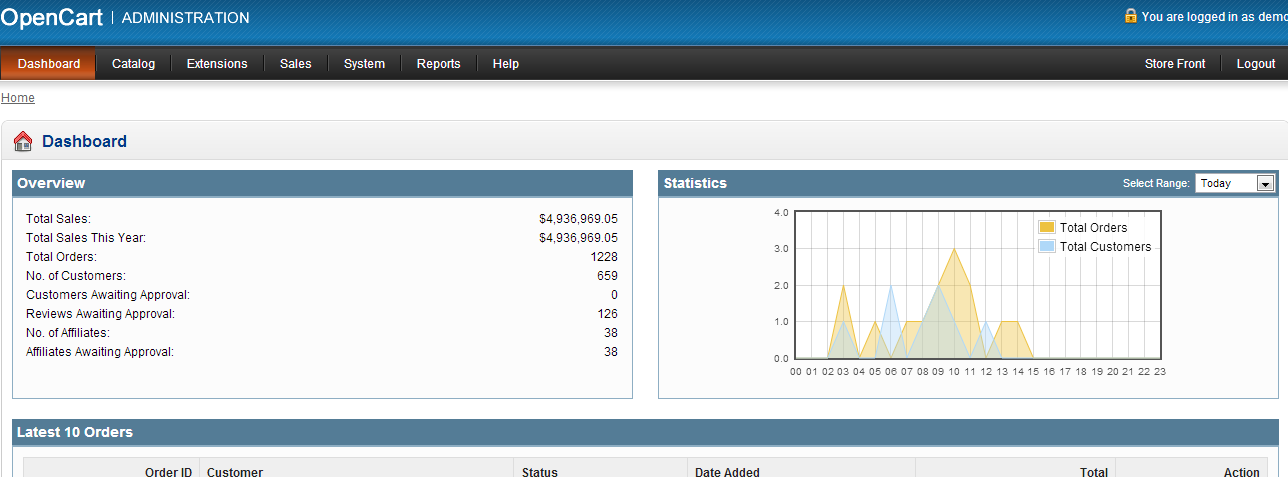
Eventually, you end up with big lists of bugs and features, and they usually cost more money than they’re worth for your little organization. If IT does fix everything, they go (way) over budget. If they don’t, you have persistent bugs and missing features long into the future. Life in IT is hard; don’t make it harder.
Oh, and if you’re not using an internal team? Well, your design company will LOVE you. No, really. Management and accounting, on the other hand…
5. You’re Stuck With It
Once you’ve dug your custom CMS grave, you’ll have to lay in it as the bugs, training costs, and lack of functionality frustrate users and build costs. Your custom CMS is unlikely to make it easy to change to a new CMS, and so you’re stuck with the cost, maintenance, and everything that comes with it.
6. You Don’t Know All Best Practices
Do you know the most efficient way to code a database? Do you know what best practices are in SEO for canonicalization and navigation? How’s your working knowledge of W3 standards? If you’re not deeply knowledge about all of these things, how do you know what you’re leaving out of your custom CMS?
We can’t be experts in everything, which is why we should generally leave brain surgery to brain surgeons and CMS-building to enterprise CMS builders.
How Should I Choose a CMS?
Make a list of features you know you need, and start trying all of the content management systems you can find. There are often demos online that you can use without installing anything, but you shouldn’t have to pay before trying.
If you’re totally lost, you can usually get the features you need with WordPress for blogging, Magento for large e-commerce, and OpenCart for small e-commerce.
Say No to Custom CMS
If you’re Amazon or the New York Times, continue working with your own CMS. If you’re just about anyone else, just stop it. Your advantage over the big guys is that you can execute more quickly, and a custom CMS will needlessly make you slower and less agile. Don’t cripple your competitive advantage – don’t use a custom CMS.