Nowadays, web designers are no longer reliant on dedicated development suites on the desktop to create amazing websites. Whereas the past decade was more or less dominated by expensive, proprietary web design and development tools, modern designers are increasingly turning to free and open source solutions that live in the cloud.
On-demand applications that are available to anybody with a PC and a web connection make mobile web design and collaboration a reality for professionals on the go. The following cloud applications are a must for any web designer, and they all offer free accounts to boot.

Forrst
Few if any designers work in a vacuum, and it’s often constructive to reach out to industry peers to draw inspiration from the creativity of others. That’s where Forrst enters the equation. Essentially, it’s like the Facebook or rather the Quora of web design. Designers can swap ideas, offer advice, post code and markup snippets, network and accomplish a whole lot more in a friendly, design-centric environment. Though you’ll need to request an invitation to join, it’s well worth the effort to gain access to one of the best web design communities found online.

Jumpchart
Storyboarding your website before you get started is the best way to build your layout on a solid foundation. Jumpchart is one of the fastest-growing cloud-powered website planning tools around. Unlike traditional wireframing utilities, Jumpchart is focused more on planning the internal structure of a website rather than the specific layout of individual pages. Designers can sign up for a free account and use Jumpchart to sketch a “content tree” that illuminates the connections between various pages and elements. If you need to map out a site’s structure quickly, it’s one of the most convenient tools on the market.

Codeanywhere
Even if your professional focus is entirely on the visual portion of a site rather than the back-end code and logic, the fact of the matter is that everyone spends a lot of time writing code and markup. Codeanywhere is a robust cloud IDE that boasts support for PHP, Javascript, Python, MySQL, HTML and CSS. It also includes an FTP client for the easy uploading of project files to your server. In a nutshell, Codeanywhere is the future of back-end and front-end web development today. Best of all, Codeanywhere works on any modern browser and also offers iOS and Android clients for mobile development.
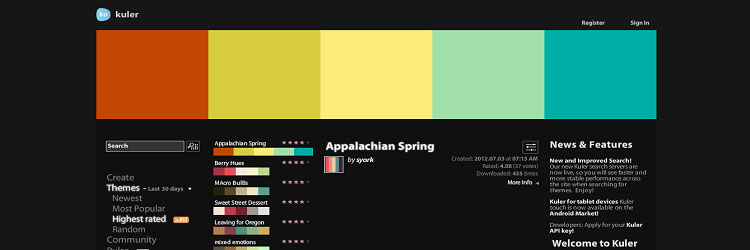
Adobe Kuler
Over the past three decades, Adobe has revolutionized the field of graphic design with its powerful and cutting-edge software suites. From Photoshop to Fireworks, they’re the go-to source for graphics manipulation programs that can handle any task. Kuler is a relatively lightweight but effective cloud-based tool for concocting color schemes and various palettes for any web project. Using a traditional color wheel widget augmented by a variety of configuration options, even color theory neophytes can quickly whip up stunning palettes on the fly with Kuler.
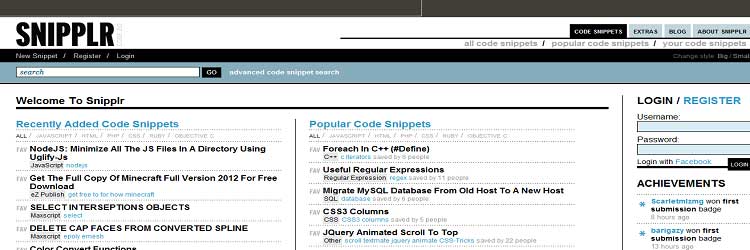
Snipplr
Snipplr is a massive repository of valuable code and markup snippets written in a virtually limitless array of languages. Whether you need a reusable jQuery module for front-end functionality or a CSS reset for the perfect cross-browser design, Snipplr is the place to go. Think of it as a sort of Reddit for code, where designers and developers can browse for snippets that will assist them in quickly building and refining their websites. For collaborative design and inspiration, there’s no better destination than Snipplr if you’re serious about putting out the best sites possible.
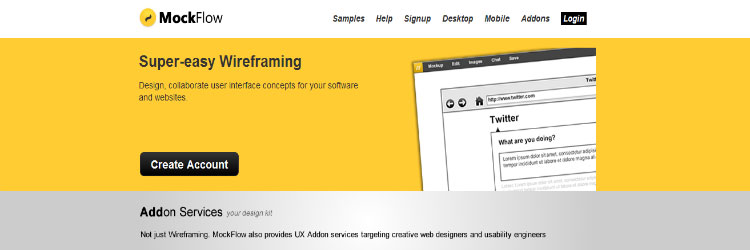
MockFlow
Any serious designer in this day and age begins a potential website layout by wireframing their vision first. MockFlow is without a doubt one of the most versatile cloud-based wireframing tools you can get your hands on. Featuring both desktop and mobile clients for nearly every platform, MockFlow delivers offline functionality, online cloud storage, collaboration tools like Team Chat and a whole lot more. It also includes CSS grids for crafting cross-browser layouts from the ground up, HTML5 validation and a massive wireframe component library right out of the gate.

GridFox
For web designers of all stripes, Firefox is arguably the most popular browser to work with thanks to a boatload of available plugins that streamline the creative process. GridFox is surely one of the most popular plugins currently in use. With the click of a button, GridFox will superimpose a semi-transparent grid layout guide on any given page for sizing up element dimensions and brainstorming your own designs. As with the superb Firebug, GridFox is yet another reason why many professionals still rely on Firefox for their everyday design needs.

CSS Desk
One of the nice things about CSS is that it allows for gorgeous graphics and layouts without having to rely on Flash or cumbersome image files. Better yet, CSS designs are scalable, cross-browser compatible and relatively easy to work with. As an online sandbox for testing CSS, CSS Desk is a responsive playground that allows a designer to test their markup and see how it works out before implementing it in any given project. Alternatively, CSS Sandbox is another option that takes a more modular approach to presentation design.

Dropbox
It seems like Dropbox is on just about every list of cloud applications you’ll find anywhere on the web. Whether you’re a coder, a front-end UI designer or even a copywriter, no web development and design toolkit is complete without this cloud-based file sharing app. Dropbox continues to ramp up the free storage space offered to non-paying customers, which starts at 2 GB and can be bumped all the way up to 18 GB by referring friends and colleagues to the service. Aside from mere file sharing and sync capabilities, Dropbox has a multitude of uses for advanced collaboration and sharing. They’re also an awesome company – they just doubled space for all paying customers!
The amazing thing about the cloud-based design app market is that it continues to innovate and grow at a pace that’s nearly unrivaled. More impressive is the fact that most services are available to the solo freelancer at a low, low cost of nothing. Even the paid versions of cloud-based design apps aimed at serving corporate customers are extremely reasonable in terms of price. The superb utilities covered here are no doubt topnotch, but there are literally dozens of alternatives to each if a particular program doesn’t match your exact requirements.
Resources and reference: Ninefold, Australian cloud computing and online backup solutions.