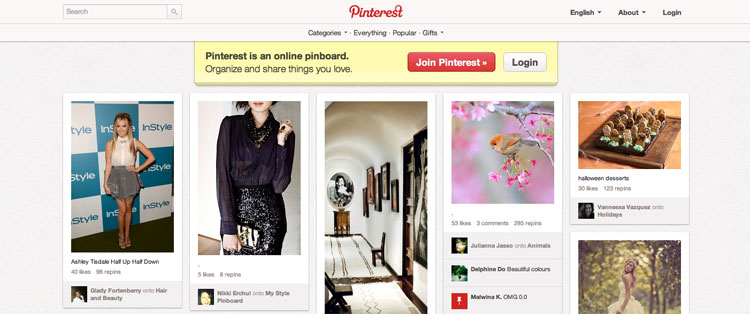
From humble beginnings in 2010, Pinterest has climbed the social media ladder to become one of the most popular social media applications today. As of 2012, it boasts over ten million users who spend more time on Pinterest than they do on Google+, Twitter, or LinkedIn.
Men and women are using Pinterest to pin photos according to their interests. They can also “re-pin” and “like” content from other users. Needless to say, Pinterest is easy to learn and highly addicting. And why not? With its simple yet attractive design elements, it is no wonder that it has become a source of design inspiration.
When it comes to web design, here are eight lessons Pinterest can teach us.
1. Keep it simple

After signing-up for a Pinterest account, users are welcomed to a world of high quality images. What happens next is almost natural. You click on a picture you like, and then you click some more. It is so simple.
Easy navigation plays a big part in making a website user-friendly. Going through the homepage should feel intuitive, almost leading the user to important areas of the site, and Pinterest is a perfect example of this.
2. Pictures matter

A text-heavy page is one of a website’s biggest downfalls. Many viewers have been lost (by clicking on the “go back” button) to a site featuring text longer than chapter two of a history book. People are visual, and they like seeing pictures. Period.
A website should make use of effective photos. By effective, we mean that the photo tells a story immediately without the need for much text, and that it is captivating enough to hold people’s attention for a period of time.
3. Crisp and clean blocks

Pinterest features the grid-style display of images. Whether landscape or portrait in orientation, photos are placed in blocks of the same size. Crisp and clean lines make everything so much easier to view.
This minimalist design style has been used for many years by fashion magazines. And lately, websites and personal blogs are being influenced by this style of image display as well. The design technique makes images simpler to see and to digest.
4. Go for a simple background

Photos on Pinterest fall against a clean background. One of the best ways to highlight an image is with a clean backdrop.
You can let the pictures on your website do the talking by taking heed from this design idea. Plus, any text you put will be more conducive to read.
5. Be inspired by color palettes and mood boards

Since photos are grouped by category on Pinterest, a simple search will yield an inspiring color wheel of images. While these are not necessarily of one shade, a designer can view the same kind of theme or product in different color representations. What happens after that is almost like play as one mixes and matches the right hues.
On the social media app, a user pins photos on boards, much like a designer’s mood boards. The concept is to put the same elements together on one board, with different images forming a cohesive theme.
Do not be afraid to play with a little color on your web design. Choose photos with shades that complement each other. It automatically drags the eyes in and gets viewers’ attention.
6. Be social media friendly

Knowing how much people put value on having their voice online, it would be a good idea to give them the same freedom of speech on a site. Share buttons, Pin It buttons, and links give people easy access to posting your content on their preferred social media application. Plus, it is practically free advertising.
Putting comment sections will also foster interaction among site visitors.
7. Encourage them to scroll down
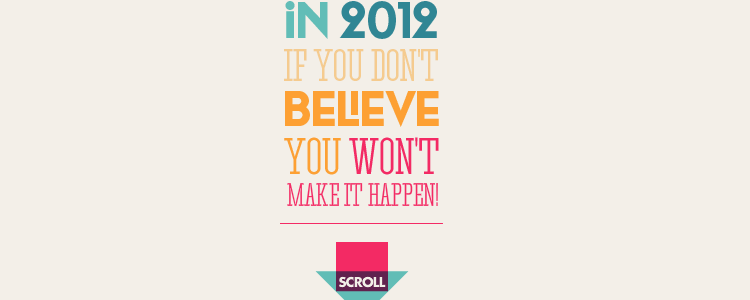
Pinterest users can keep viewing images by scrolling down. This is a welcome change to the usual one-frame home page that features many buttons to different sub-sites. This is one of the features that make Pinterest easy to view and simple to use.
Why not give your website that social media feel by incorporating a vertical structure? Load up on the images, and lighten up on subpages. People these days are so used to information overloads that they have developed the ability to do a preferential filter of a newsfeed.
8. Be in-the-know
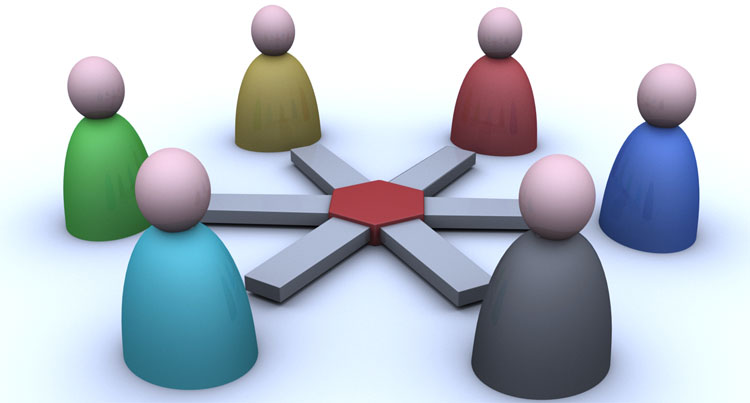
People post images of their wants, desires, and aspirations on Pinterest. If one is designing a website for a particular brand, he or she can use Pinterest to find out what the latest trends are. Since people follow others with similar interests, the probability is high that the results of a search will yield a common consensus of what is currently popular.