Whether you’re just looking for a channel to vent your frustrations, meet similar minded people or promote a business, the beauty with WordPress is that even if you’re not that technically minded, it doesn’t take long to get yourself started. Once you’re up and running, you should think about installing the following plug-ins to help make your life easier…
Analytics360
http://wordpress.org/extend/plugins/analytics360/

Analytics are something that many of us are told to track on our websites. But unless you’re using the website for a commercial purpose or just love stats, then you don’t really?need a wealth of stats at your fingertips – you just need a basic overview of how your website is performing. The Analytics 360 plug-in allows you to see the traffic received by the site in the last month?(this can be edited to any period, as long as Google Analytics was tracking the site). You will also get a rather cool map of the world showing you where the traffic is coming from, as well as the key?stats like pageviews, pages/visit and content that attracted the most visits.
Disqus Comment System
http://wordpress.org/extend/plugins/disqus-comment-system/
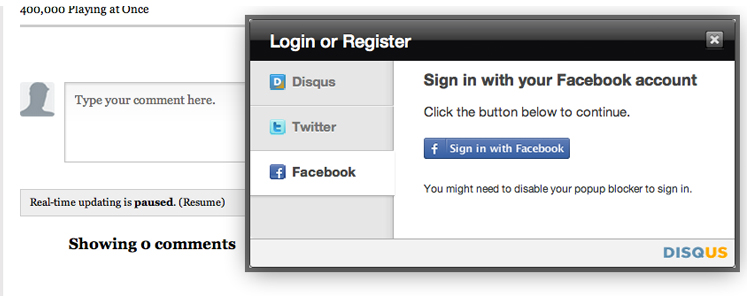
Disqus is generally the most trusted comment plug-in used across the web, with even the likes of The Telegraph and CNN and MLB.com having installed it on their sites. It allows users to comment on your site via their Twitter, Google, Yahoo or Facebook accounts, and in the process helps to combat the plague that is spammy comments – an issue that is quite prevalent on WordPress sites. Its also useful for showing how many shares and retweets your articles have received with the ‘reactions’ section just below the comments.
Social Sharing Toolkit
http://wordpress.org/extend/plugins/social-sharing-toolkit/

Depending on what industry you’re in changes what social networks you should be using for your site. For example the likes of Stumbleupon, Twitter and Facebook are generally great for blogs, and if you have these buttons on each of your posts it is an easy way to get people sharing your content. Now unless you’re a coding expert this can be difficult to set up, and this is where the Social Sharing Toolkit plug-in comes in handy. Simply click which social networks you want to have as buttons on your articles and whether you want them at the top or bottom of each and you’re good to go.
Viper’s Video Quicktags
http://wordpress.org/extend/plugins/vipers-video-quicktags/

Embedding a video can be a great way to get new content on your site – whether it’s a new song released on Youtube that you want to blog about, or a funny video that you’ve stumbled across and wanted to share. To make life easier for yourself when embedding videos, install this plug-in so that all you will need to do is copy and paste the URL rather than fiddling with html code. With handy settings like setting default widths, it means that embedding a video has never been easier.
Yet Another Related Posts Plugin
http://wordpress.org/extend/plugins/yet-another-related-posts-plugin/

Once an article has been written, chances are that it will be banished deeper and deeper into the archives as time goes by. With this plug-in, 5 related articles are shown at the bottom of every post meaning that visitors may just stumble onto one of your older gems. The 2 benefits of this are huge, as it means those articles you slaved over years ago will still be read. It also means visitors are staying on your site for longer – meaning there is more of a chance for your work to turn them into a repeat visitor.
Honourable mentions go to the Post Teaser and Who Is Online plug-ins. The first of which allows you to preview posts to a word limit – the benefits being the homepage looks more organised and visitors will have to click on more pages to continue reading articles (good for your analytics). The second is a novelty plug-in that allows you to see just how many people are on your site and what they are looking at – great for that hopeful day your traffic shoots up.